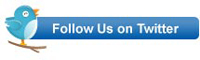Today Scott Guthrie announced a Learn Windows Azure event for developers running next week. Many people working with Microsoft Visual Studio and ASP.NET will be familiar with Scott’s work in these areas as well as ASP.NET MVC. From my experience, not so many developers are fully aware of what Windows Azure is and thats why it’s great that Scott, with his profile, is helping to raise an awareness of this powerful platform.
Windows Azure has many features that are applicable to many types of applications. Take for example the compute facility. This enables developers to host applications in Microsoft’s data centres around the world on a pay per use basis. Many features such as scalability are provided out of the box. Windows SQL Azure provides a fully hosted relational database built on SQL server technologies. Windows Azure Storage provides different types of storage that todays applications require. For instance, the Azure Binary Large OBject (BLOB) service enables the storage of text or binary data to Azure. Why would you wish to do this you may ask ? Consider your Web applications static resources such as images and videos. Hosting these on your main servers will put unnecessary load on these servers when traffic increases – these resources do not change. Hosting them on Windows Azure’s BLOB storage service means they will be delivered efficiently without any load being placed on your core servers, which will be freed up to do more productive work.
Having used Windows Azure for some time now, what is clear to me is that it is an outstanding Cloud Platform as a Service (PaaS) that has many features and facilities that can be used not only by applications written specifically for the cloud, but also existing applications to make them perform better and in a more cost effective manner. In addition Azure offers features such as Content Delivery Networks (CDN), caching, virtual networks, access control to mention a few. It is because there is such a rich feature set that I strongly believe are of benefit to a large number of .NET developers, that I so welcome somebody of Scott Guthrie’s stature raising awareness of Windows Azure. If you cannot make Scott’s event or would like a more detailed, hands-on coverage of Azure, why not consider attending Learning Tree’s Windows Azure course.