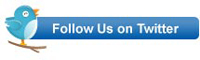As I teach Learning Tree’s introductory course in Cloud Computing Technologies this week in Rockville, Maryland, I am once again reminded that things in the cloud can and do change often and quickly. Google Apps may change slightly. Google App Engine may change the way quotas are defined. Microsoft Office 365 may change the screens that appear when doing a cutover migration to Exchange Online. The names of Azure services may change. Google Apps and Microsoft Azure cost calculators may change the way they work. Amazon Web Services may change the look and feel of its browser-based management console. All of this makes the creation and maintenance of training materials, not to mention teaching the course week to week, somewhat of a challenge.
This, of course, is also an issue faced by adopters of cloud computing in their organizations. SaaS and PaaS providers undertake the versioning and patching of the underlying software and platforms. On the one hand this can free the consumer of the service from the administrative burden and overhead of having to do that themselves. On the other hand the customer often has very little choice about what updates are applied and when the changes will occur. This uncertainty can sometimes lead to surprises!
I have found that some people adapt to unforeseen changes better than others. This seems to be particularly true with SaaS. Some users can respond intuitively to slight interface changes, for example, and just move ahead. Others can become completely stopped in their tracks by anything that is different from what they have become used to. It is somewhat of a generalization, but not altogether untrue, to say that those who are already familiar with using web technologies tend to fall into the first category whereas those who primarily or exclusively use locally installed applications tend to fall into the latter.
What this suggests is that it is very important to consider your user base and skill set when evaluating cloud technologies for use in your organization. Moving to a SaaS version of productivity software, for example, means that you might not be able to simply install it, train users and be done with it. Who are they going to call when they log in one day to find things are different than the day before? Maybe it will be you and you might not yourself even yet be aware that an upgrade has occurred!
Cloud computing is most likely here to stay and this application paradigm will likely become the model for the future. How will IT departments respond to these new challenges if the corporate culture in which they exist has an aversion to change?