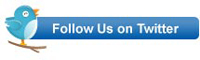One of the simple, yet most useful features of Apple’s iOS 5 is the Newsstand. This is an application consisting of rows of virtual shelves where magazines and newspapers users have subscribed to are displayed. The latest versions of the magazines and newspapers are delivered to subscribers overnight so that the paper is ready and waiting each morning.
In the UK, the Sunday Times newspaper has an award winning iPad application for reading the newspaper. The existing application is a ‘pull’ service, where readers click on the cover of an individual newspaper section and it will start downloading at that point. This can place a severe strain on the newspapers servers and in fact this Sunday, the servers could not cope with the demand for downloads of the newspaper. This left the newspaper printing an apology and the applications iTunes rating falling to an all-time low.
The Sunday Times Newsstand version of the application will help prevent such server overload as its a ‘push’ service, where the server side articles are pushed overnight to the iPad ready for reading in the morning. This allows the server side to better schedule the pushing of data so as not to overload the servers. What is clear is that if The Sunday Times had used Cloud Computing for its server side, even with a ‘pull’ service, they would not have suffered the service outage as it would have scaled to meet demand and in a very cost-effective way. The ‘push’ service should still make use of Cloud Computing so that it can scale to meet the peak in computational demand overnight required to deliver all the newspapers. Again, here the beauty of Cloud Computing is that the cost will be proportional to the number of subscribers and therefore the revenue the service is generating.
Cloud Computing has the potential to positively impact all areas of computing, from large scale business applications to home users reading newspapers and listening to music. If you would like to find out more about it, why not consider attending Learning Tree’s Cloud Computing course where you will get an in depth, hand-on introduction to all aspects, all delivered by an industry expert.