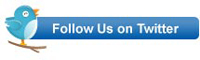Warning: This post is subjective and highly opinionated!
I will admit to having a Microsoft bias as that is the technology I tend to use most often. That said I think all of the following are valid. I welcome comments and discussion.
11. Office 365 works seamlessly with the Office 2010 software installed on my desktop. Google Apps has no desktop version.
10. There are more subscription options available for Office 365 than Google Apps. I can choose the right subscription for my staff ranging from high-powered knowledge workers and development teams right through to clerical workers.
9. As a systems administrator I believe I have more control over Office 365 than I do with Google Apps.
8. Office 365 Exchange Online has a robust set of features for archiving, compliance, discovery and policy management.
7. If I already have Active Directory on premises I can configure Office 365 for single sign on.
6. Office 365 gives me the ability to synchronize my on premises Active Directory objects to the cloud. This allows me to continue to maintain user and group profiles exactly as I currently do.
5. Office 365 subscriptions can include SharePoint Online. SharePoint Online gives me and my team a common workspace to share documents and to otherwise collaborate.
4. Office 365 subscriptions can include Lync Online. Lync Online’s Integrated Presence feature allows me to see which of my contacts are online right from within my Office applications. With one click I can send email, IM or start a voice/video session with a document’s author from right within that document.
3. There are clearly defined migration paths from my current on-premises email solution to Office 365 and Exchange Online. I can choose to migrate some or all of my users all at once or over time.
2. Office 365 gives me the ability to continue to transparently co-exist with my on-premises solution indefinitely. I can continue to have some users on premises and some users in the cloud for as long as I want.
And last, but not least:
1. I already know Microsoft Office products. The transition to Office 365 is easy and I am comfortable with the interface.
To learn more about Office 365 and how it can be used in your organization consider attending Learning Tree’s new course entitled Deploying Microsoft Office 365.