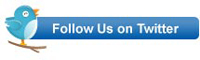When I was writing the Learning Tree Windows Azure course, I was writing lots of code. As you might expect, things didn’t always go perfectly and tracking down the bugs was often difficult. I recall two issues that were the hardest to figure out.
One had to do with an error in the configuration file. What made this hard to deal with was the fact that I didn’t get any errors when deploying the service. The service just didn’t work. I would upload the deployment package and configuration file, and then start the service, and it would just hang in this busy-initializing loop.
The other bug was even more subtle. In the case-study, students create a Web site that uses a library from Microsoft that has custom ASP.NET providers for membership and sessions. They are simple to configure, and they seem to work fine when deployed to the cloud. Occasionally though, when using them on my developer machine, they would fail. The only way I could get them working again was to delete the membership table from developer storage. Simple right, well it took a while to figure out.
I ended up finding a couple tools that helped me track down these and other errors. Both tools are from Cerebrata Software (http://www.cerebrata.com/).
The first is Cloud Storage Studio. It allows for browsing Azure storage in the same way as browsing the file system with Windows Explorer. Using Cloud Storage Studio, it is possible to create and delete containers for blob storage and see the files in those containers. It can also be used to view tables and queues. It’s amazing how much easier it is to understand Azure storage, by simply visualizing it. It also makes managing Azure storage a snap. A screen shot of Cloud Storage Studio is below.

The other tool I found useful was Cerebrata’s Azure Diagnostics Manager. It allows for viewing of event logs, IIS logs, performance counters and so on. It is shown below.
Cerebrata has a number of Windows Azure tools you might find useful. Check them out at their Web site, http://www.cerebrata.com/.
I was grateful to find these tools when I was writing my Windows Azure course. The nice folks at Cerebrata also agreed to let me use their tools in my course royalty free. So, many thanks go out to them from me. If you want to learn more about Windows Azure come to Learning Tree course 2602: Windows Azure Platform Introduction: Developing Cloud-Based Applications.