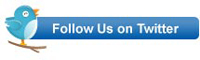Last week Microsoft announced that LightSwitch for Visual Studio, which had been in Beta2 since March, is now a released product.
Those of you who have been following this blog may know that I am a fan of LightSwitch. Okay maybe I’m not quite a fanboy, but I do like it! LightSwitch has been featured in a couple of previous posts I have made. No, this is not an advertisement and no, I do not work for Microsoft. When I see something that I think is cool (and maybe even useful) I like to pass it on!
Maybe it is not technically just for cloud computing. I contend, however, that LightSwitch is an enabling technology that effectively democratizes parts of “the cloud”. Why? Well, there has always been a segment of the overall cloud market that is specifically targeted at custom application development. This is usually Platform as a Service (PaaS), but not always. LightSwitch greatly enhances the productivity of professional custom application developers. In addition, LightSwitch puts custom application development (including prototyping) into the hands of folks whose primary job description is not “programmer”.
No doubt there will be some who are going to squawk about how crappy application generators are and how this, that, the other thing and that the aesthetics of the generated code suck. The only real way to build an application is to code everything out yourself, right? That may be true, but it is not the reality of today’s world for most.
There will be others who will say that because it is Microsoft it is crap and you really need to be doing Ruby on Rails or PHP or something else because it’s way better. Maybe they are right, maybe they aren’t. That’s okay. LightSwitch is probably not for them anyway.
But there are some of us out there in the real world who are just trying to get things done. In the past we may have used tools like dBase or Access. Sometimes that was the right tool for the job and it served our clients very well. A large percentage of our applications are “Forms Over Data” anyway.
I see LightSwitch kind of in the same light, but perhaps a little better. After all it is .NET and we can always go ahead and customize our application using a familiar framework and toolset. There are some of us who are just trying to solve problems for ourselves and for our clients. We don’t have the luxury of hand-coding everything. LightSwitch may be for us.
LightSwitch can transparently deploy to Azure, Amazon EC2, on-premises servers or even the desktop. This significantly reduces the degree of vendor lock-in although, admittedly, you are still locked-in to Windows. Still, that is a fair degree of flexibility and does give a number of runtime choices from the same code base. So, while it may not technically be about cloud computing, LightSwitch does give us an easy route to the cloud.
Check it out and let me know what you think. Does LightSwitch make sense for you? Is it easy for you to use or do you see a need for Instructor Led Training in LightSwitch?